

Meta Ads Manager is your one-stop platform for creating, managing, and tracking ads across Facebook, Instagram, Messenger, and the Audience Network. Designed to help businesses optimise ad spending, it offers advanced targeting tools and detailed performance tracking to ensure your campaigns reach the right audience. For South African SMEs, it’s a cost-effective way to connect with over 23 million Facebook users locally, starting from as little as R15.38 per day.
Here’s what you’ll learn:
- How to set up your account, including payment methods and local settings.
- The basics of campaign structure: campaigns, ad sets, and ads.
- Choosing the right objectives for your business, from awareness to conversions.
- Using audience targeting tools like Core Audiences, Custom Audiences, and Lookalike Audiences.
- Tracking and improving performance with metrics like CTR, cost per result, and ROAS.
With Meta Ads Manager, even small budgets can deliver measurable results, making it an essential tool for businesses looking to grow in South Africa’s competitive market.
How to Use Meta Ads Manager (Beginner’s Guide to Facebook Ads Manager 2025)
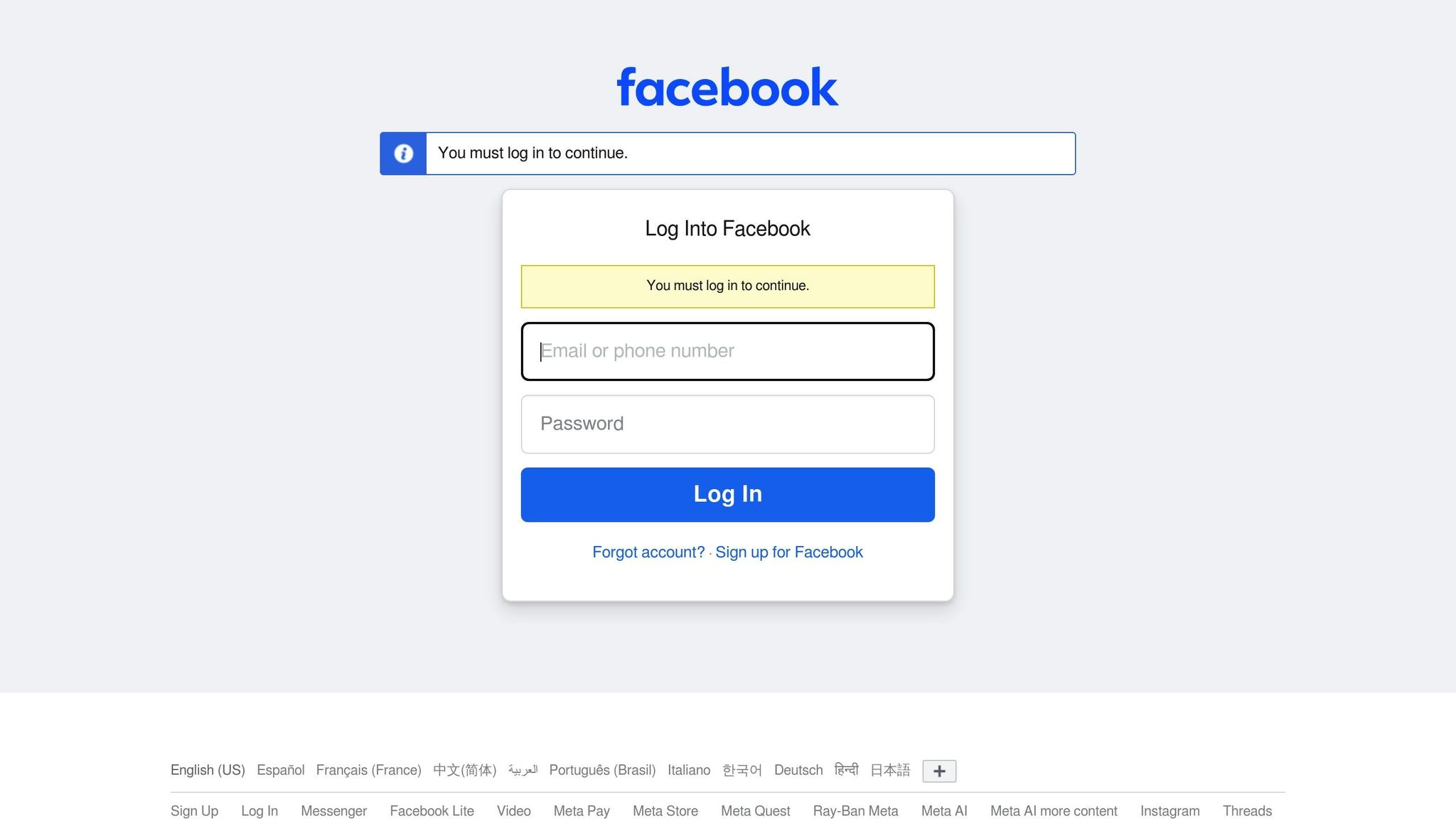
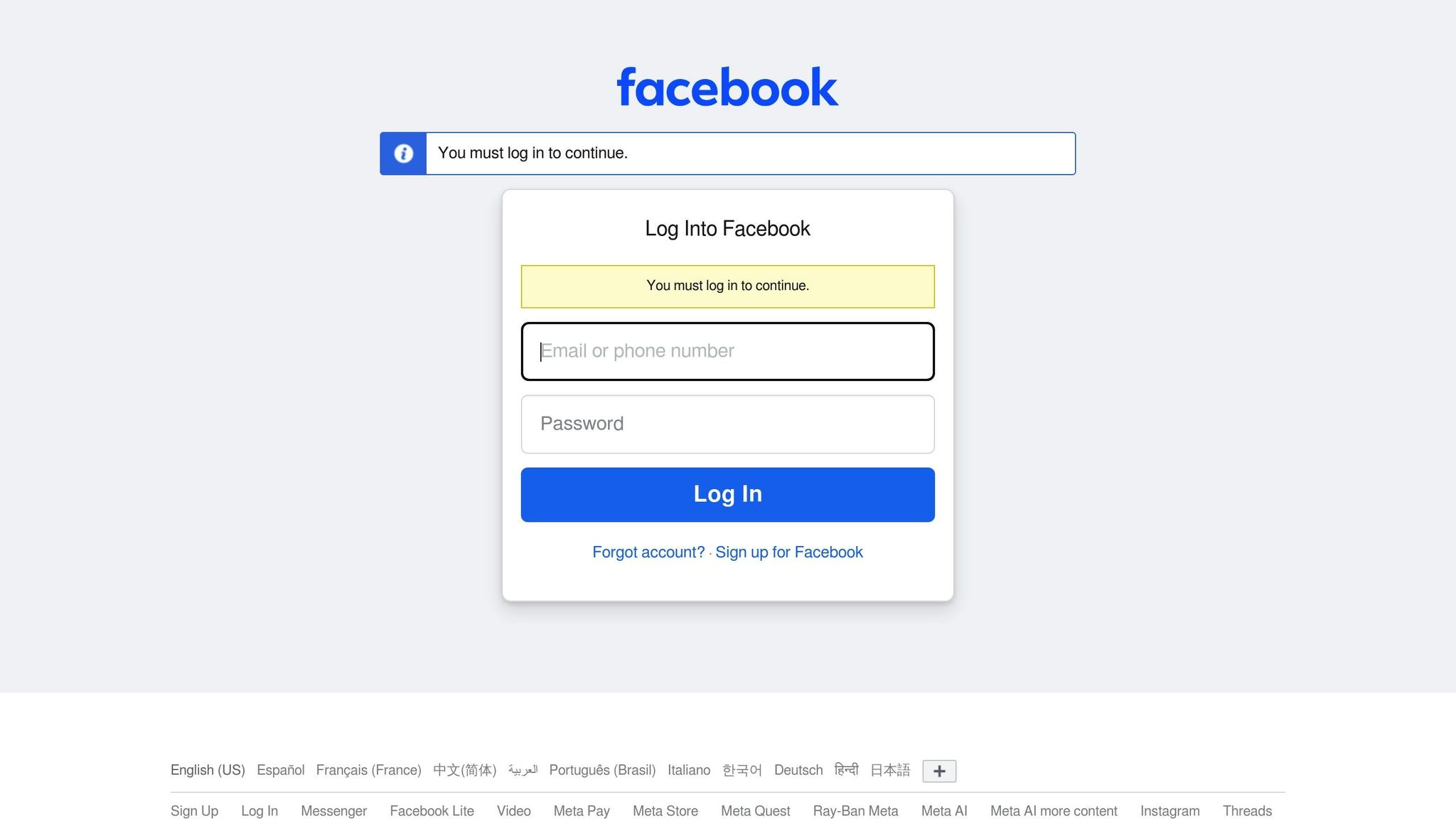
Setting Up Meta Ads Manager for Your Business
Before diving into the world of Meta Ads Manager, it’s important to have a few things ready. These steps will help South African businesses get everything in place to start running their first ad campaign smoothly.
What You Need Before Starting
To begin with, you’ll need a Facebook account. Once you create one, you’ll automatically receive an ad account ID. You’ll also need a Facebook Page or the right permissions for an existing page. Make sure you have admin, editor, or advertiser access, as these roles are required to run ads. If you don’t already have a Facebook Page for your business, now’s the time to create one. This page will act as the hub for your advertising efforts and help establish trust with potential customers.
Another critical step is setting up your payment method. Without this, you won’t be able to launch any ads. Have your business credit card or bank account details ready, as Meta requires these for campaign approval.
For businesses managing multiple brands or accounts, it’s helpful to set up a business portfolio. This feature is especially useful for agencies or larger organisations managing several ad accounts. Keep in mind that new advertisers start with just one ad account, and Meta only allows additional accounts after your first payment has been successfully processed.
Step-by-Step Account Setup Guide
- Log into Meta Ads Manager
Head to business.facebook.com and log in with your Facebook account. If you don’t see the Ads Manager option, click on "All Tools" and select "Ads Manager" from the dropdown menu. - Enter Your Business Details
Click on the settings icon (gear symbol) in the top-right corner and go to "Account Settings." Fill in your business name, address, and contact information. Be sure these details match your official business registration documents. - Add Team Members
In the "People" section of the settings, you can assign roles to team members. Admin access provides full control, while advertiser access is limited to creating and managing campaigns. This role-based approach ensures security while allowing collaboration. - Set Up Payment Methods
Navigate to "Payment Settings" and click "Add Payment Method." You can link your South African bank account or credit card. Meta supports major South African banks like Standard Bank, FNB, Nedbank, and ABSA. Double-check that your banking details are accurate to avoid delays in account approval. Meta automatically detects your location and sets your currency to South African Rand (ZAR). All amounts will display in formats like R1 234,56, following local conventions. - Verify Local Settings
Ensure your account settings are aligned with South African standards. This includes currency, time zone, and language preferences.
South African Settings and Formats
Meta Ads Manager is designed to adapt to your location, but it’s always a good idea to confirm that everything is set correctly. The platform defaults to ZAR (R) for currency and uses the DD/MM/YYYY date format, which aligns with South African norms.
Your time zone should automatically be set to South Africa Standard Time (SAST), which is UTC+2. This affects when your campaigns start and stop, so double-check this if you’re targeting audiences in different time zones or running international campaigns.
The platform also follows metric standards for ad specifications. For example, file sizes for videos are displayed in megabytes (MB) and gigabytes (GB), which is consistent with South African technical standards.
Your business location settings play a role in compliance requirements and payment options. Meta uses this information to provide advertising policies and verification steps tailored to South African businesses.
Language preferences can be set to English (South Africa). This ensures the interface, help documents, and automated suggestions follow local spelling conventions, such as "colour" instead of "color" and "centre" instead of "center."
Meta Ads Manager also recognises South African public holidays, like Heritage Day or Freedom Day, when suggesting campaign schedules. This feature can help you avoid launching ads during times when your audience is less likely to engage.
Creating and Managing Ad Campaigns
With your account set up, it’s time to dive into creating your first campaign and connecting with the right South African audience.
How Campaign Structure Works
Meta Ads Manager operates on a straightforward three-tier structure, like a pyramid. At the top is your campaign, which defines your primary advertising goal. Below that are ad sets, where you manage targeting, budgets, and scheduling. At the base are your ads, which include the creative content your audience will see.
Here’s how it works: campaigns set your main objective, like boosting brand awareness or generating leads. Each campaign can house multiple ad sets, helping you test different audiences or budgets while chasing the same goal. Within each ad set, you can run several ads using different images, videos, or text to see what resonates most with your audience.
This structure gives you precise budget control. For instance, you could allocate R2,000.00 across ad sets targeting different age groups in Gauteng, Western Cape, and KwaZulu-Natal. Meta then automatically shifts the budget towards the combinations that perform best.
Once you’ve mapped out your campaign structure, the next step is choosing objectives that align with your SME’s growth strategy.
Choosing Campaign Objectives for SME Goals
Meta offers a variety of campaign objectives, but many South African SMEs tend to focus on three key types: Awareness, Traffic, and Conversions. The right choice depends on your business’s stage of growth.
- Awareness campaigns are perfect for businesses that are just starting out or launching new products. For example, if you’ve recently opened a boutique in Stellenbosch, awareness campaigns can help introduce your brand to potential customers by focusing on reach and impressions.
- Traffic campaigns are ideal when you want people to visit your website, call your business, or even step into your physical location. A Bloemfontein bakery, for instance, might use traffic campaigns to drive visitors to its online ordering system. These campaigns prioritise clicks and engagement.
- Conversion campaigns are best suited for businesses ready to track specific actions, like purchases, form submissions, or app downloads. An online retailer in Johannesburg selling local crafts could greatly benefit from this type of campaign. While these campaigns require tracking, they often deliver a stronger return on investment.
If you’re just starting out, it’s often a good idea to build brand recognition with awareness campaigns before moving on to traffic and conversion campaigns as your audience grows.
Once your campaign objective is set, it’s time to focus on targeting the right audience to make your campaign as effective as possible.
Audience Targeting and Location Settings
Meta’s targeting tools are incredibly powerful, allowing you to zero in on the South African customers who matter most to your business. The platform offers several audience options: Core Audiences, Custom Audiences, Lookalike Audiences, and Advantage+ Audience Expansion.
- Core Audiences are the backbone of many campaigns. You can target people based on age, gender, location, interests, and behaviours. For location targeting, you can be as broad as the whole country or as specific as a 1-kilometre radius around your store in Sandton City. Meta’s system even tracks performance across locations and shifts your budget towards areas where ads perform better.
- Geographic targeting is especially important. You can target people living in a specific area, those who recently visited, or even those travelling through. For example, a guest house in the Drakensberg could target people in Johannesburg and Durban who are interested in hiking, while a Cape Town tour operator might focus on international travellers currently in the city.
Meta’s automatic budget adjustments mean you don’t have to guess which areas will perform best. If customers in Pretoria engage more with your ads than those in Durban, Meta will allocate more budget to Pretoria while still testing other areas.
If you’re new to Meta’s tools and don’t have existing customer data, start with Core Audiences based on demographics, interests, and location. Over time, as you gather more data, you can create Custom Audiences from website visitors or customer lists. From there, you can build Lookalike Audiences to find similar people across South Africa.
Language targeting is another key consideration in South Africa’s multilingual market. By targeting ads based on language, you can ensure your English ads reach English speakers, while any Afrikaans content goes to the right audience. This approach helps improve ad relevance and reduces wasted spend.
sbb-itb-6f8605a
Measuring and Improving Performance
Once your campaigns are live, it’s time to monitor their performance and identify areas for improvement. Meta Ads Manager offers a suite of tools to help you do just that.
Important Metrics to Track
To understand how your campaigns are doing, focus on these key metrics:
- Reach and impressions: These are the basics of ad performance. Reach tells you how many unique individuals saw your ads, while impressions count all the times your ads were displayed. For instance, if you’re running an awareness campaign for a Cape Town restaurant, some users might see your ad multiple times, resulting in higher impressions compared to reach.
- Click-through rate (CTR): This metric shows how engaging your ads are. While benchmarks vary by industry, many South African businesses experience CTRs between 1% and 3%. A higher CTR often indicates that your ad content resonates with your audience.
- Cost per result: This tells you how much you’re spending for each desired action, like a website visit, phone call, or sale. For example, if you spend R1,500 on a campaign and get 300 clicks, your cost per click is R5. Comparing this figure to your average customer value helps you gauge your campaign’s profitability.
- Conversion tracking: This is crucial for understanding your return on investment. For example, if an online store in Johannesburg generates R15,000 in sales from a R3,000 ad spend, the return on ad spend (ROAS) is 5:1. Metrics like this can guide decisions about scaling your budget.
Always align the metrics you track with your campaign goals. For traffic campaigns, focus on clicks and cost per click, while conversion campaigns should prioritise actions like purchases or lead generation.
How to Use the Reporting Dashboard
Meta’s reporting dashboard, found in the "Ads Reporting" tab of Ads Manager, gives you real-time access to all your campaign data. Use filters to drill down into specific metrics by ad set or creative. Analysing your data by factors like day, time, or delivery method can uncover trends that might not be immediately obvious. For instance, a Pretoria-based accounting firm might discover that their ads perform best on weekdays between 08:00 and 10:00, enabling them to optimise their scheduling for better results.
The platform also offers premade dashboards for quick insights, or you can customise your own using pivot tables to focus on the metrics that matter most to your business. The 2025 update introduced AI-powered suggestions, automation, and a more intuitive layout, making it easier to navigate and act on your data.
When reviewing reports, focus on long-term patterns rather than daily fluctuations. A single off day doesn’t necessarily mean your campaign is failing, but consistent underperformance signals the need for adjustments.
Tips to Improve Campaign Results
Improving campaign performance often requires ongoing refinement. Many successful South African businesses approach their ad campaigns as continuous experiments, tweaking and testing to find what works best.
- A/B testing: Experiment with different elements of your ads, such as images, headlines, or calls-to-action, to see which performs better.
- Allow time for optimisation: Give your campaigns at least two weeks to stabilise before making changes. Adjusting too frequently can disrupt the algorithm, leading to poorer results.
- Analyse trends: If your campaigns aren’t meeting expectations, dive into your data. For example, if your target audience is engaging with your ads but not converting, consider small adjustments to your creative assets or targeting settings instead of a complete overhaul.
- Campaign Budget Optimisation (CBO): This feature automatically reallocates your budget to the ad sets delivering the best results, helping you minimise wasteful spending.
- Dynamic Creatives: Meta’s tools can rotate different headlines, visuals, and calls-to-action to find the best-performing combinations, reducing audience fatigue. Regularly updating your creative assets keeps your ads fresh and engaging.
- Meta Pixel: Ensure you’ve installed Meta Pixel on your website to track conversions accurately. Without it, you risk making decisions based on incomplete data, which could lead to missed opportunities.
- Advantage+ targeting: Use this AI-powered tool to identify new potential customers based on your existing audience and past interactions. It’s especially helpful when entering new markets or exploring untapped customer segments.
Helpful Tools and Tips for South African SMEs
To build on the strategies for setting up and optimising your Meta Ads, there are several tools that can help South African SMEs get even better results. Meta Ads Manager comes equipped with features designed to fine-tune your advertising efforts and improve performance.
Built-in Tools Within Meta Ads Manager
- Meta Pixel:
This is a small piece of code that tracks visitor behaviour on your website and connects it to Facebook users. For example, a Durban-based retailer could use Meta Pixel to retarget customers who browsed products but didn’t complete their purchases. - Campaign Objectives:
Meta offers six campaign goals – Sales, Leads, Engagement, App Promotion, Traffic, and Awareness – to help you align your ads with your business goals. For instance, a fitness studio might choose "Leads" to collect contact information, while a restaurant could opt for "Traffic" to drive visits to its menu page. - Custom Audiences:
This tool lets you target specific groups, such as your website visitors or email subscribers, making it easier to reach people already familiar with your business. It’s particularly handy for businesses with seasonal trends. - Lookalike Audiences:
If you want to reach new customers who share characteristics with your best existing ones, Lookalike Audiences can help. With Meta Ads Manager, you can set the similarity range from 1% (closely matching) to 10%. - Advantage+ Audiences:
This feature uses AI to find potential customers that meet your specified criteria. - Detailed Targeting:
For more control, Detailed Targeting allows you to filter your audience based on factors like age, gender, location, language, interests, education, income, and even shopping habits.
These tools are just the start. To truly maximise your ad spend, you’ll want to explore smart budgeting strategies.
Ways to Maximise ROI
One effective way to get the most out of your ad budget is by using automated budget allocation. For example, the Advantage Campaign Budget feature automatically adjusts spending across your campaigns to focus on the best-performing ads. This ensures you’re not wasting money on ads that aren’t delivering results.
How Aion Marketing Can Help
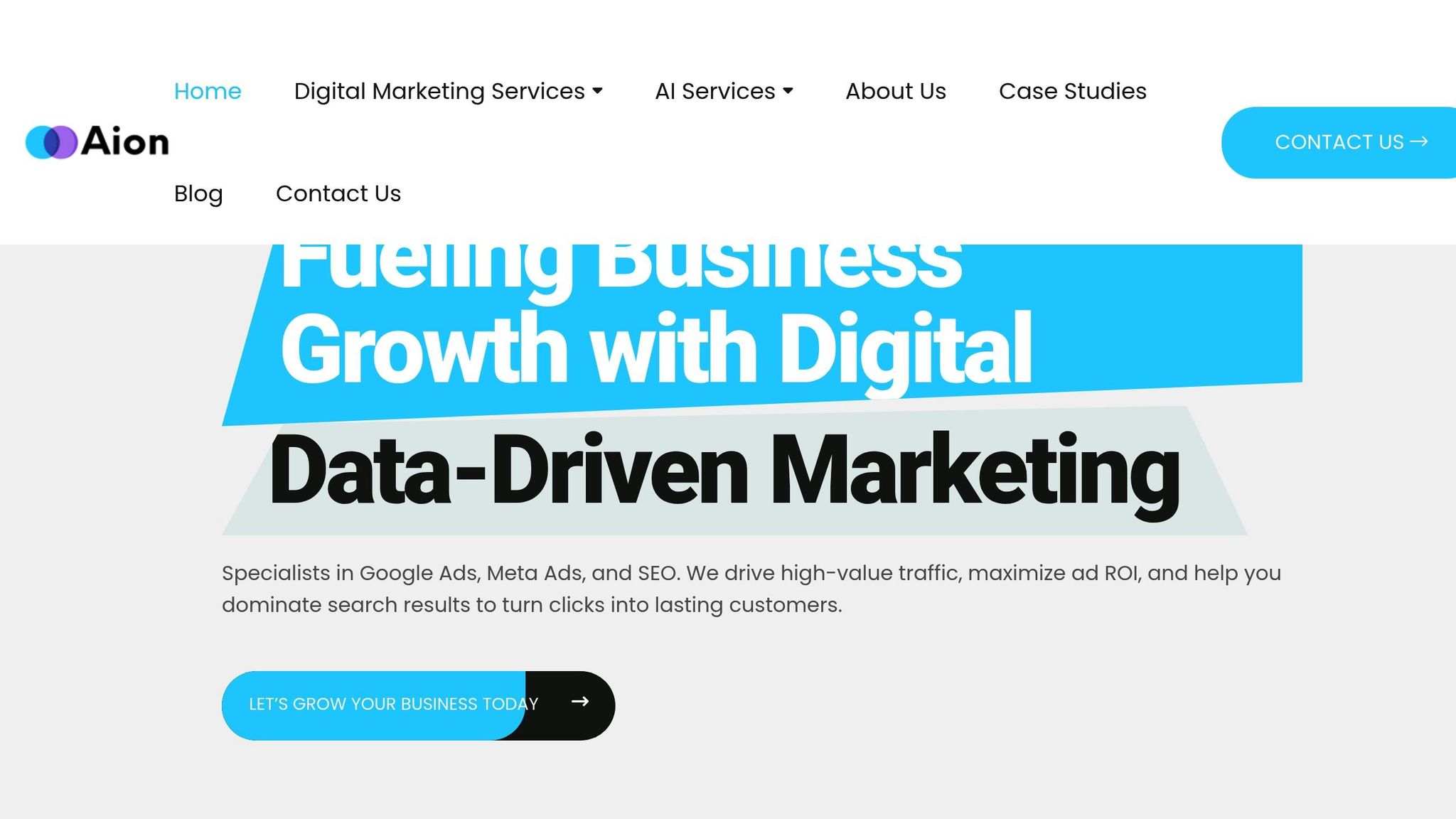
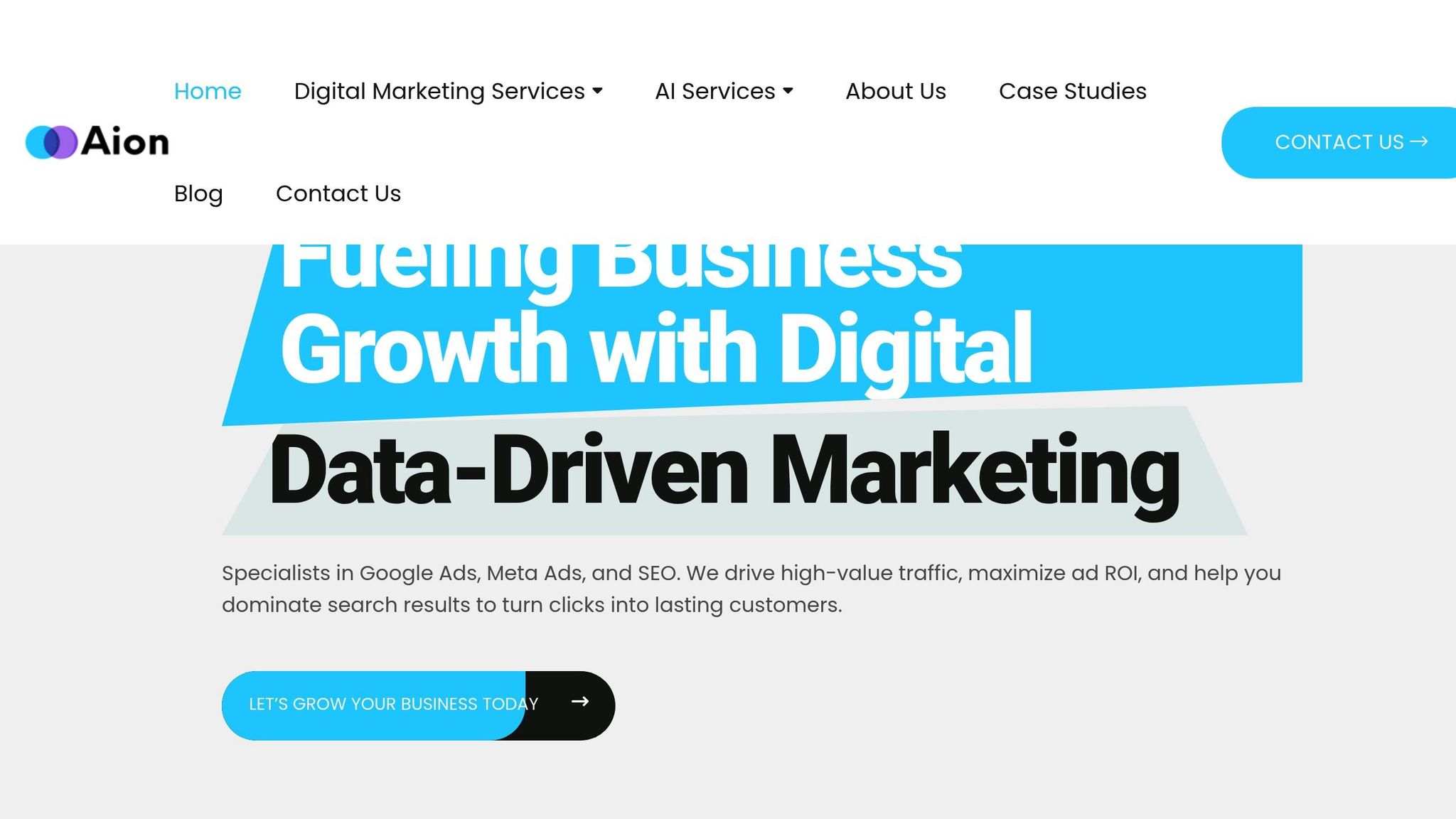
If managing Meta Ads feels overwhelming, Aion Marketing is here to simplify the process. They provide tailored, data-driven strategies to help your campaigns perform consistently well in the South African market.
Instead of a "set-it-and-forget-it" approach, Aion Marketing focuses on ongoing optimisation. They use systematic testing and refinement to continuously improve your ad performance. Their transparent reporting ensures you always know how your campaigns are doing.
What sets Aion Marketing apart is their focus on customised strategies. They understand that a Cape Town tech startup has different needs from a Nelspruit agricultural supplier. By tailoring their approach, they ensure your campaigns align with your goals and speak directly to your target audience.
From technical tasks like pixel setup and conversion tracking to analysing performance, Aion Marketing takes care of the details so you can focus on growing your business. Plus, their long-term partnership model ensures your advertising evolves alongside your business, keeping your strategy effective as your needs change.
Conclusion
Meta Ads Manager is a powerful and accessible tool for South African SMEs aiming to expand their reach and grow their businesses in 2025. This guide has walked you through setting up campaigns, targeting the right audiences, and fine-tuning performance to achieve tangible results in the local market.
One of its standout features is how it balances flexibility with affordability. Whether you’re running a small boutique in Cape Town or launching a tech startup in Johannesburg, Meta Ads Manager allows you to connect with potential customers across platforms like Facebook, Instagram, Messenger, and the Audience Network – all while working within modest budgets. Social media advertising is no longer just for big corporations; it’s a practical and effective option for businesses of any size.
The platform’s targeting tools are a game-changer. By leveraging options like Custom Audiences and Lookalike Audiences, South African SMEs can zero in on the right customers at the perfect moment. This precision turns interest into actual revenue, delivering results that are easy to track and measure.
What truly sets Meta Ads Manager apart is its focus on driving conversions. Many South African businesses have already seen how strategic advertising on this platform leads to noticeable growth. Its data-driven approach helps refine strategies and make adjustments that deliver real impact.
Achieving success with Meta Ads Manager requires ongoing experimentation and optimisation. By starting with clear goals, using the tools we’ve discussed, and testing different audience segments and ad formats, you can unlock the potential of the South African market. The opportunities are immense, and with the right strategy, Meta Ads Manager can be the springboard to elevate your business.
Whether you choose to handle campaigns on your own or bring in professional expertise, the knowledge you’ve gained here forms a solid foundation. The key is to take that first step, remain consistent, and let the insights from your data guide your decisions. With dedication, your business can thrive in South Africa’s digital space.
FAQs
What advantages does Meta Ads Manager offer to small businesses in South Africa?
Meta Ads Manager offers an affordable solution for small businesses in South Africa to connect with their ideal audience. By enabling businesses to set flexible budgets in rand (R), it ensures ad campaigns can be customised to fit any financial plan.
With features that let users pinpoint audience segments based on location, interests, and behaviours, the platform ensures ads reach the right people. It also provides tools to oversee campaigns, monitor performance metrics, and make informed adjustments to enhance results. All of this is wrapped up in an intuitive interface, making it a practical option for businesses aiming to expand their reach and achieve tangible success.
How can South African businesses set up a Meta Ads Manager account?
To get started with a Meta Ads Manager account for your business in South Africa, the first step is to create a Facebook Business Page. If your business also has an Instagram account, link it to your Facebook page for smooth ad integration across both platforms. After that, set up a payment method in South African Rand (ZAR) to manage your billing. Finally, double-check your information under the Advertising Settings and Ad Account Settings tabs to complete the setup. Once done, your account will be ready to create and manage ad campaigns designed for your target audience.
How can I optimise ad performance and maximise ROI using Meta Ads Manager?
To get the most out of your ad spend in Meta Ads Manager, start by fine-tuning your audience targeting. Make sure your ads are reaching the people most likely to engage with your brand. Tools like lookalike audiences and retargeting can help you connect with users who are more inclined to take action.
Keep your ads fresh and engaging by experimenting with different creative assets. Test various visuals, copy, and formats to find what clicks with your audience. Regularly update your creatives to maintain interest and prevent ad fatigue.
When it comes to your budget, plan wisely. Ensure each campaign has enough funding to perform at its best. Leverage automated rules and bidding strategies to control costs while still driving results. Lastly, don’t overlook your landing page performance. A smooth and intuitive user experience can make all the difference in turning clicks into actual conversions.








